Push Notification Tool
Bring website visitors back with quick and hard-to-miss messages
Trigger automated web push notifications to promote your offer and convert more.
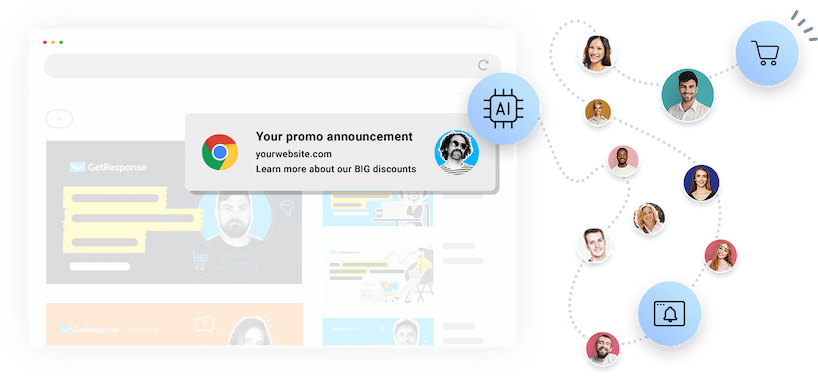
A native web push notification tool to engage and convert
-
Bring people back to
your websiteReturning site visitors are more likely to convert than first-timers.
-
Convert strangers
to customersIncrease web push subscription rates with custom opt-in prompts.
-
Increase efficiency
with the power of AICreate industry-optimized notifications in seconds with an OpenAI-powered generator.
-
Enhance your
marketing stackExpand your reach across channels and engage customers when they browse the web.
Increase engagement with the power of AI
Keep sparking your audience's interest with engaging web push notifications powered by OpenAI technology.
Create notifications optimized for your industry based on keywords with an easy-to-use AI Web Push Generator.
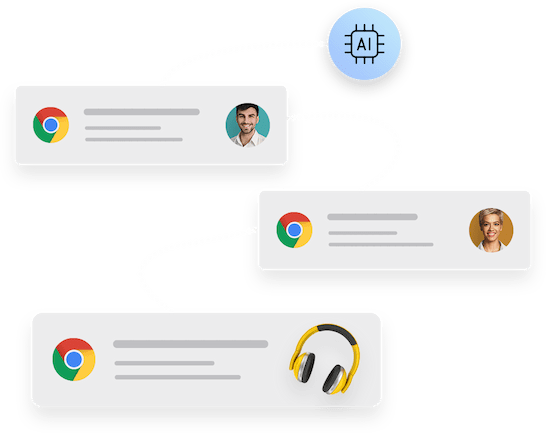
Reach your audience while they're browsing other sites
Send web push notifications on desktop and mobile browsers to promote new offers or content, grow your list, and make more sales.
Get push subscribers with custom opt-in prompts
Web push notifications are a perfect first touchpoint with your site visitors. Deploy relevant opt-in messages and get new push subscribers in one click.
- Write a relevant message to encourage sign ups
- Add custom colors to grab visitors’ attention
- Stay on brand by adding your icon or logo
- Get more push subscribers in no time
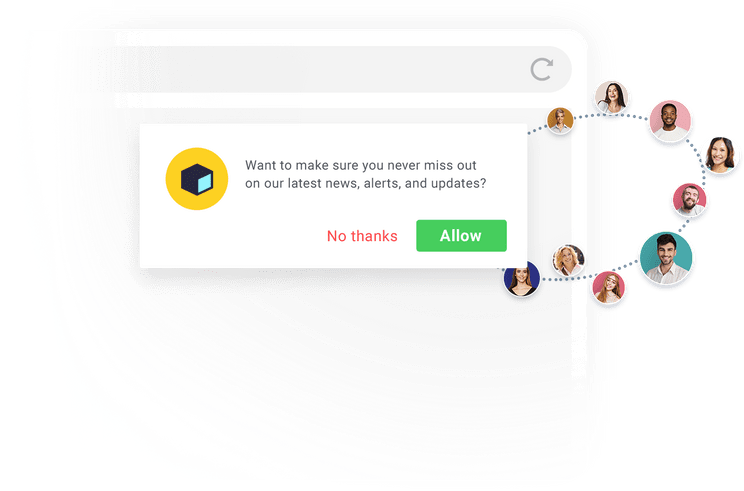
Go beyond your email list with web push notifications
No matter where your customers are browsing on the internet, now you can bring them back to your website with web push notifications – no email address required.
- Create unlimited hard-to-miss notifications
- Bring back site and cart abandoners for more sales
- Nurture push subscribers with educational content
- Promote new offers to past and potential buyers
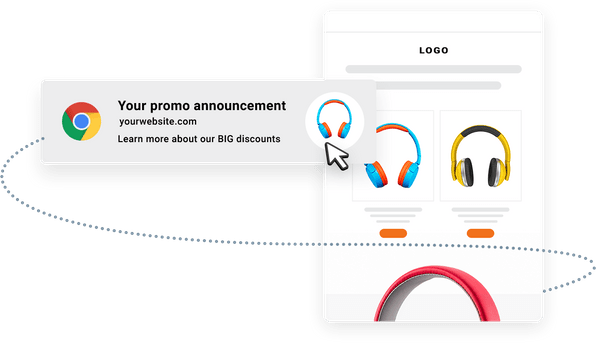
A new engagement tool for your marketing toolkit
Combine GetResponse Web Push Notifications with native email marketing and marketing automation tools to run multichannel campaigns.
- Bring people back your landing page and make it easy for them to buy
- Combine must-have retargeting tools: emails, Facebook ads, and web pushes
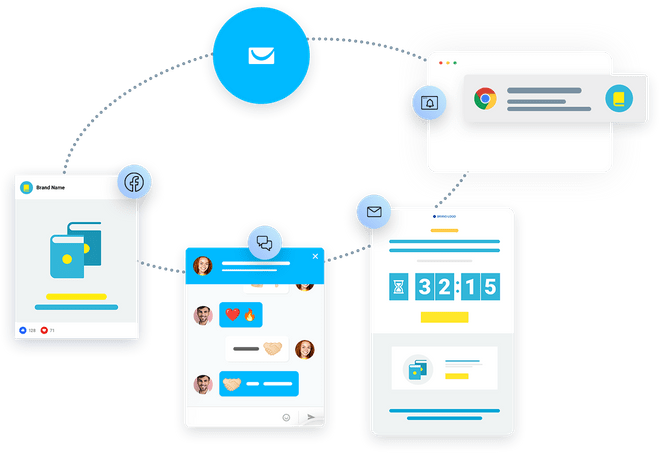
Analyze what works best to maximize conversions
Create an unlimited number of web push notifications and launch them when users are most likely to engage.
- Monitor views and clicks on opt-in prompt messages
- Track actionable metrics: impression, delivery rate, and click-through rates
- Optimize your web push strategy based on user's behavior

Try web pushes free
Resources to get you started with web push notifications
-

Launch Web Push Notifications on Your Website
Get a step-by-step guide on how to add web pushes to your website and get more visitors back to your website.
LEARN MORE › -

Best Practices for Web Push Marketing
Best practices and insights to get you started with web push notifications in GetResponse.
READ ON › -
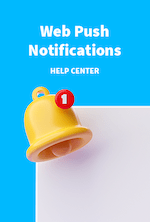
Web Push Notifications Help Center
For advanced tactics and a deeper look into our Push Notification Tool, check out our dedicated Web push notifications Help Center.
HELP CENTER ›
Personalize web push experiences for more impact
Keep your web push notifications relevant and personal by fueling them with customer and subscriber data pulled from your GetResponse account.
Trigger notifications based on specific behavior
Whenever push subscribers perform specific actions on your website or email, use marketing automation to trigger web push notifications instantly or with a delay.
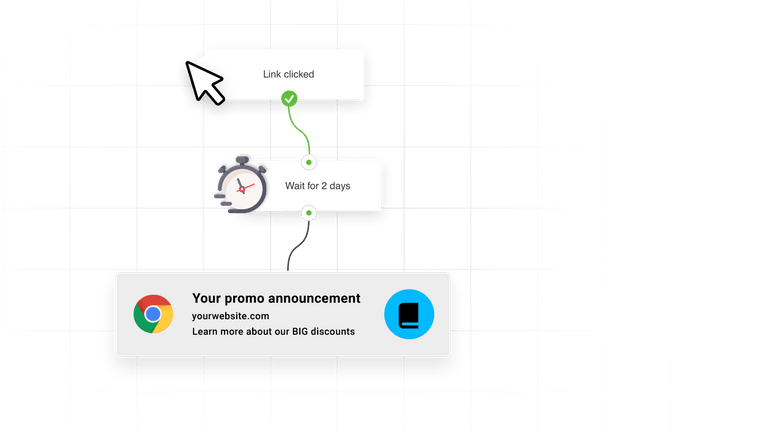
Use subscriber data in your web push messages
Use the power of your email marketing database and subscriber data to fuel more personalized, relevant notifications. Get more clicks and bring more sales to your business.
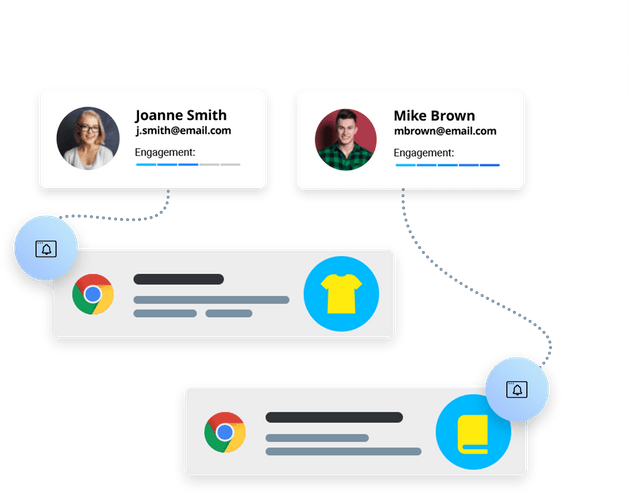
Need a custom email marketing solution? Discover GetResponse MAX
GetResponse MAX is an all-inclusive solution for mid and large companies looking for advanced marketing tools, dedicated support, and top data security.
With GetResponse MAX you get:
- Dedicated 24/7 support*
- SMS marketing automation
- Dedicated IP address*
- Transactional emails*
- AI recommendations

Web push notifications explained
What are web push notifications?

Web push notifications are timely updates that your website visitors can opt-in to. They are sent via the browser and are available both on desktop and mobile devices. When clicked, the notification redirects the user to a website you chose.
How do GetResponse Web Push Notifications work?

The prompt opt-in message pops up below the search bar when the user visits the website. After they agreed to receive updates from you, the notifications are displayed in the corner of the user's screen (desktop) or the notification panel (mobile/tablets).
To start using web push notifications at GetResponse, you need to create a Site in your account, which will contain all of your notifications, your website's URL, and other notification-related information.
For more information, on how to get started with web push notifications at GetResponse, click here.
How can I benefit from web pushes?

Web push notifications inform your audience about any news, sales, discounts, articles and posts, and even recover abandoned carts. They can bring your audience closer to your brand and keep them in the loop, creating a tighter-knit community.
And, of course, they significantly boost your website traffic and, ultimately, conversions.
What are the technical requirements for this feature?

There are no technical requirements or limitations for this feature.
Web push notifications can be used by anyone who has a website. They are an additional, inexpensive and super convenient marketing channel, allowing you to reach your audience.
*Please note that at the moment, GetResponse Web Push Notifications support all the main browsers apart from Safari and Internet Explorer 11.
